
Screen Machine II

Screen Machine II developed by FAST Electronic was a great success all over Europe. Why? Tailor-made software for users and and developers. High image quality. And the impressive service provided by the pioneer in video integration at the computer.
You're sure to take a second look at Screen Machine II. It was a completely new development in its hardware and software modules, providing functionalities that you had come to expect from Screen Machine: high screen resolutions and transparencies, digital effects usually only found in video studios. See for yourself.
The New Hardware
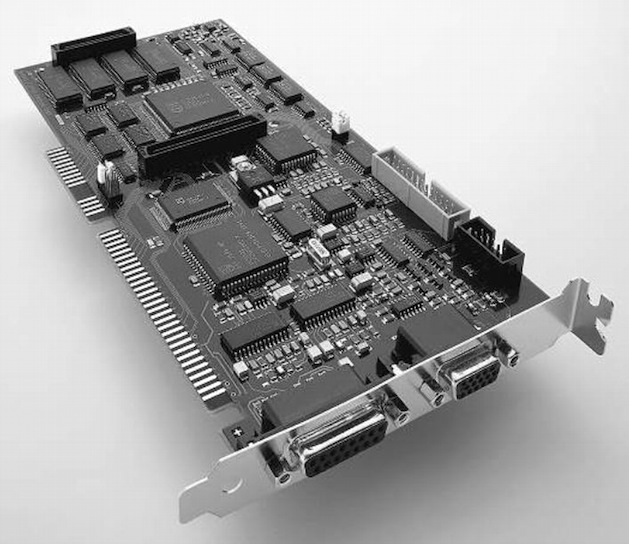
Super VGA resolutions, even at high image refresh
rates
Screen Machine II overcame the
resolution limit of 800 x 600 in non-interlaced mode.
Screen Machine II was the first video overlay board to
support VGA resolutions of 1024 x 768 non-interlaced at
screen frequencies of up to 76 Hz in graphics mode. The
result? Visibly better picture quality and no flicker. And
your eyes would thank you.
Screen Machine II allowed you to select the VGA adapter of
your choice. It was compatible to all high-resolution
graphic cards. The connection to a feature connector was
recommended, but not required. Screen Machine II could also
be used without memory mapping in computers with 16 MB RAM
and more.
Full PAL Resolution of 576 Lines in Standard 4:2:2
Screen Machine II digitizes full PAL images (576 lines).
This was over 10% more than other video digitizers (max.
512 lines). And, naturally, Screen Machine II digitizes in
4:2:2 standard in 24-bit true color (16.7 million colors).
Optimal Display Quality and Digital Video Effects, thanks
to Video Machine Chips
Screen Machine II incorporates the Professional Video
Scaler and the Video Memory Controller (VMC) used in Video
Machine, the desktop video studio from FAST. The scaler
increases the display quality of the live video
considerably. The VMS provides video effects, including
video overlays, such as luma and chroma keying, mosaic,
etc. Developers of multimedia applications had a number of
new possibilities at their fingertips.
The
Software
Naturally, the basic software necessary to begin operating
Screen Machine II was part of the delivery package.
SMCamera
The NeXT version of the popular SMCamera
software was - NeXT-like - easy to operate. The clear
structure of the user interface enabled you to produce
quickly the pictures you like best. You had the option of
saving your image in Screen Machine FLM format or directly
in the widely used TIFF format. Direct printing and cut and
paste functionalities of the active video data make your
work all the more efficient since you no longer lose time
by switching to paint and draw programs. With the digital
darkroom, you could process your captured images at any
time. It made made no difference whether your system was
operated in a color or black and white mode since the
pictures are always displayed in true color thanks to
Screen Machine's overlay board. This module also enabled
you to specify the picture area, color components,
compression, image format, and more.
SMAnimator
You would soon discover that you cannot do
without the small tool for the recording and playback of
short video sequences. Already the standard in Apple and
Windows, Animate was the foundation of multimedia
communciation in NeXT. It was here that stored video
sequences are edited. Data compression and a royalty-free
player unlicensed enable you to transfer animations to
third parties. The unique aspect was that a Screen Machine
board was not required for the playback.
SMView
The easiest integration of a live video
application under NeXTSTEP. Kept simple in concept and
design, SM View has all of the functions of Screen Machine.
This program could be included in the service menus of all
NeXT applications that work with picture data. Problems
with image acquisition even from other programs are then a
thing of the past.
SMSetup
You know the problem :
Multi-User systems are always somewhat involved. This was
where NeXT's features come in. All central data for the
correct configuration of Screen Machine II are stored in
the NetInfo database. Once specified, all users
automatically had the right settings. Moreover, there are
no extra configuration files left to overload your home
directory.
Screen
Machine. The Facts.
Screen Machine Hardware
Screen Machine II was a real-time video
digitizer, that digitize images in true color or gray
scales (16-bit add-on board). Screen Machine II was also a
multimedia board that was capable of displaying live video
in any size, at any position on your VGA monitor. Based on
the latest digital video technology, all hardware in the
Screen Machine range of products combined high-quality
image recording, digital video signal processing, and
real-time video display on a single board.
Connecting Video Sources
Screen Machine II has video inputs for
composite and S-VHS signals (3 x composite, or 1 x S-VHS
plus 1 x composite). Thus all camcorders, video recorders,
laserdisc players, S-Video, Video 8, U-Matic, and still
video equipment in any standard (PAL, NTSC, SECAM) could be
hooked up to the board. It also has a digital noise
suppression feature for weak video signals and a digital
timebase corrector (TBC) for stabilizing signals from
mechanical video sources (e.g. video recorders).
System Requirements
486-compatible PC with 16-bit slot; NeXTSTEP
3.2 for Intel or higher; 16 MB RAM; VGA graphics card and
analog monitor.
Delivery
Package
Hardware
16-bit add-on board, S-Video, Color keying
with connecting cable, input cable for video source,
S-Video cable, manual.
Software
SMCamera, image grabbing; SMAnimator,
animation software; SMSetup, system configuration; Screen
Machine Kernel;
Tools : SMView, FLMConverter
Technical
DATA :
Color resolution
24-bit true color (16.7 million colors)
Digitizing time
1/50 sec. field PAL (1/60 NTSC)
1/25 sec. frame PAL (1/30 NTSC)
Video inputs
composite, max. 1Vpp 75 Ohm, AGC
S-Video
3 inputs, software selectable
up to 4 Screen Machine IIs per PC
Video standards
PAL, NTSC, SECAM
Video scan rate
14.75 MHz (PAL) with 2x oversampling
Geometric resolution
768 x 576 pixels frame (PAL)
640 x 480 pixels frame (NTSC)
square pixels
Effects
digital video effects (e.g., negative,
posterizing, mosaic, continuous zoom,
flip, etc.), look-up table
color keying (via feature connector)
chroma keying (blue box effects) video
Output
RGB with 0.7 Vpp 75 Ohm
15-pin DBX-VGA standard connector
Display
non-interlaced conversion
flicker-free
scaling with digital filtering
Resolutions
640 x 480, 800 x 600, 1024 x 768 (76 Hz)
1120 x 832 (68 Hz) (all non interlaced)
1280 x 1024 (interlaced)
Recording/Playback
1 MB V-RAM
Storage format
YUV 4:2:2 (8 bit)
What was
SCREEN MACHINE II on NEXTSTEP
Here we have the answers to the most asked questions
regarding Screen Machine.
Q: Is Screen Machine a hardware?
A: Yes. It was a 16-bit ISA add-on-board
with all the cables and documentation you need.
Q: What does Screen Machine do?
A: Screen Machine ll was a real-time video
digitizer that digitizes images in true color
or gray scales. Screen Machine II was also a multimedia
board that was capable of
displaying live video in any size, at any position on your
VGA monitor.
Q: Do I still need a graphic adapter?
A: Yes. Screen Machine II was added to
your graphic subsystem. It receives the
VGA output and adds the live video image to the monitor
signal by an analog process. Thus, you still had the
resolution and refresh rates of your VGA, independent of
which mode you use.
Q: How was Screen Machine II connected to
my system?
A: You connect the external output
of the VGA adapter and the monitor to
Screen Machine II. You donˋt need the feature connector.
Q: What kind of video sources could I use?
A: Screen Machine ll has video inputs for
composite and S-VHS signals
(3 x composite, or 1 x S-VHS plus 1 x composite).
Therefore, all camcorders,
video recorders, laserdisc players, S-Video, Video 8,
U-Matic, and still
video equipment in any standard (PAL, NTSC, SECAM) could be
hooked-
up to the board.
Q: Which video standards are supported?
A: PAL, NTSC, SECAM auto detection.
Q: Which scan rate does the Screen Machine
run at?
A: Max 14.75 MHz (reached only by PAL)
with 2x oversampling.
Q: What are the real geometric
resolutions?
A: 768x576 (PAL,SECAM), 640x480 (NTSC) per
frame with square pixels.
Q: What screen resolutions are supported?
A: 640 x 480, 800 x 600, 1024 x 768 (all
non-interlaced), higher resolutions
only in interlaced mode.
Q: Does the Screen Machine do true color ?
A: Yes, it digitizes 24-bit (16,7 mio.
colors).
Q: What was the digitizing time for one
frame?
A: Realtime 1/50 sec. field PAL (1/60
NTSC)
1/25 sec. frame PAL (1/30 NTSC)
Q: Which storage formats are used?
A: Mainly we use a professional YUV
(4:2:2) format to receive the best quality.
But, of course, we also support RGB formats like TIFF.
Q: What are the system requirements for
the Screen Machine II?
A: HW - PC 286 (not supp. by NS), 386, 486
...
- one free 16bit ISA or EISA slot
- VGA
SW - NEXTSTEP for Intel (V 3.2)
Q: What software was available for the
Screen Machine II?
A: With every board bought, you received
the driver and some applications for
capturing and displaying video images as well as
controlling the live video.
There was a developer kit for programming your own
applications with the Screen Machine II that was optional.
Q: What was the Screen Machine II
Developer Kit?
A: It was the developer library which made
full use of the capabilities of the
Screen Machine board.
It includes - NXLiveVideoView compatible class (except
video out)
- SM Kit, objective C Library
- Palettes for the IB
- Examples with source code
- Documentation
Q: Where could I buy this famous product
called Screen Machine II?
A: At your local NeXT dealer. Dealers and
distributors were authorized by d'ART Hamburg. Prices are
also available through d'ART.
Q: Can I scale the video?
A: Yes, Screen Machine supported real-time
scaling on the screen with interpolation.
It didn't clip like the Dimension does.
Q: What fields are
digitized?
A: Both fields, even and odd, but you
could decide by software which fields should
be used. You could switch to even-field or odd-field
interpolated or to both fields,
for slow motion and high quality.
Q: Does Screen Machine II support NEXTIME?
A: NEXTTIME was an environment that
supported the replay of sound and recorded video. Its
modular design allowed the use of different plug-in-modules
(e.g. Quick Time Apple, Wavelet Compression NeXT, M-JPEG
FAST). We support our own compression which could be
hooked-up to NEXTIME.
Q: What about compression?
A: With the release of NEXTIME there was
an additional hardware option available. This hardware,
which could be plugged onto every SCREEN MACHINE II,
supported real-time hardware compression for video
recording.
Q: Can Screen Machine do memory mapping?
A: Yes, even in computers with more than
16 MB.
Qty in the collection: 1 set w/o hardware

