At The Beep
At The Beep was a NeXT Computer-based telephone answering machine and dialing system. It contained all of the features of sophisticated stand-alone answering machines and added extended features only possible with an attached computer. At The Beep took full advantage of the NeXTstep graphical user interface and sound features.
When you were near the system and "At The Beep" picked up the phone and was managing the call, you could interrupt it in order to speak to the caller. You could also record an ongoing conversation into a disk file. If you wanted to place a call, you could either enter a one-time phone number and have the system dial it, or you could query your on-line phone book entries and dial the number of any entries found during the search.
The main window of the system was the Messages window. This window listed each pending message, showing the date and time of the call. You could play back a message from the list, delete a message from the list or file a message to a .snd disk file for archival storage or use in another application, such as Mail.
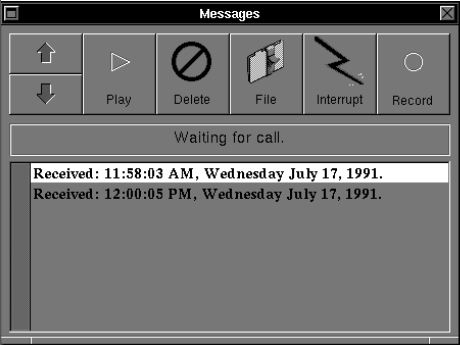
This window shows two messages pending, and "At The Beep" is monitoring the phone line waiting for a call to come in.
The system could only be connected to standard analog telephone systems.
To determine which announcement will be played to the caller, you would click on an announcement from the list and press the Select button. The title of the selected announcement was shown as the new current announcement.
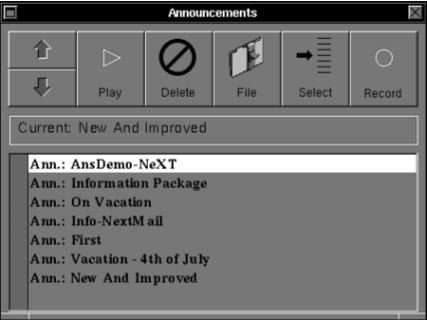
New outgoing announcements could be created by pressing the Record button. When you were finished recording your new announcement, you were able to enter a meaningful name for it. This helped to avoid the confusion of many announcements in the pool.
At The Beep had two dialing methods. The Manual Dial panel was useful for one-time calls, allowing you to click out the number with the mouse or enter it by hand. The system would dial the number and notify you of the status of the call, such as "Line Busy" or "Caller Answered" or "No Answer".
The Phone Book window allowed you to select and dial a number from your on-line telephone book. You could create entries and then later search on keywords in any of the fields to find matching entries. The example below has found four entries with the word NeXT in the Company field. You would then select one of these entries and the system would dial its number, reporting the same status in a similar manner to the Manual Dial panel.
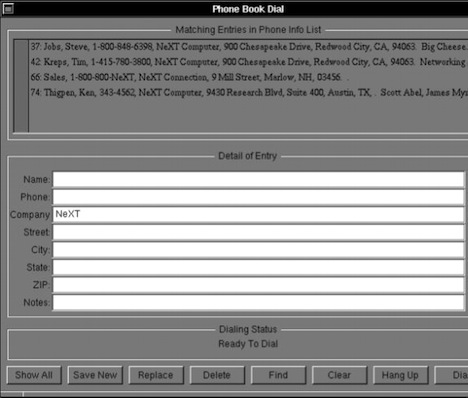
"At The Beep" was highly configurable. The Preferences panel is used to change the settings for each feature.
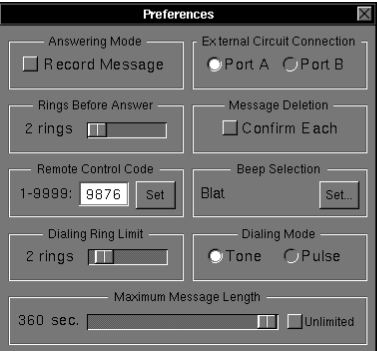
The Remote Control feature allowed you to remotely access your messages and announcements using touch tones and voice prompts. The remote control feature was protected by a 4 digit security code.
Finally, "At The Beep" used an intelligent program icon which shows the number of pending messages so you can hide the application to save screen space.
External Hardware
The external hardware used to manage the phone line attached to one of the two serial ports on the back of the NeXT. It connected its Audio In jack to the NeXT's microphone plug and its Audio Out jack to either the NeXT's headphone or RCA output.
Since the NeXT's CODEC chip was used for voice recording and playback, only one phone line could be connected to the system.
SES Computing
$695.00 for the software and hardware package.
A cable option was available for $30.00 for those users that did not have a compatible serial cable and audio patch cables.

