Image Server
1. What was Image Server?
Image Server was a multi-user software system for receiving, storing, browsing, and retrieving images. The system was composed of client and server software. Server software received, processed and stored images, while client software enabled a user to browse and retrieve images.
2. Why Image Server?
Image Server unified image access for images from different sources. These sources could be agencies, photo reporters, scanners, ... Users could search, browse, view, extract, and refer to images in one universal way independently of the image source.
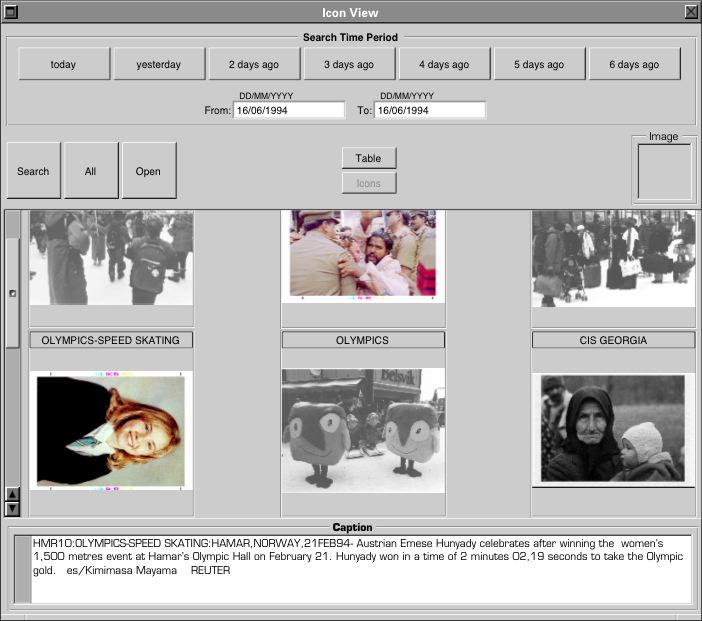
3. Client software
Searching, browsing, viewing and retrieving
of images from multiple sources was supported. These images
could be of different types - bitmap or graphics. The range
of images could be contrained with time and source filters.
There were two views for displaying images and their data -
tabular and icon view. Icon view displays images in low
resolution - thumbnails. Tabular view displayed the data
which described the images. The images were sorted
according to the order of attribute columns in the tabular
view. The order of columns, their width, and whether a
column will be displayed or not, could be rearranged by a
user visually with a mouse.
Images could be viewed by opening them in one or more
windows. The low and high resolution images could be saved
on a local file-system by dragging the icon, that
represents the image, from the Image Server window to the
file-system window. New images could be inserted manually
by dragging the image icon onto the Image Server window.
The user would then supply some of the attribute data and
the image was saved into the image database.
4. Server Software
The data for browsing and searching was
stored in standard SQL database. The data could be
partitioned among multiple database servers. There were
some fixed attributes - database columns - which must be
present in the database. Other user defined attributes
could be added to the system as required, with
user-specified mapping between source data fields and
database attributes.
The system supported unlimited number of users working with
client applications, and unlimited number of sources.
Applications which received images from sources and
automatically insert them in the database, e.g agency
pictures receivers, did not lay any significant processing
burden on the system, because the databases and receiving
of images could be distributed to multiple computers. For
in-house or third party developers, there was OO-API for
developing receiver applications.
The image wrapper format IPTC/NAA was supported. Native
image formats supported included EPS and TIFF. Other
formats were supported via filter services, which were
activated automatically when an image of particular type
was accessed. These filter services could be purchased as
commercial applications or developed in-house for some
unusual image format.
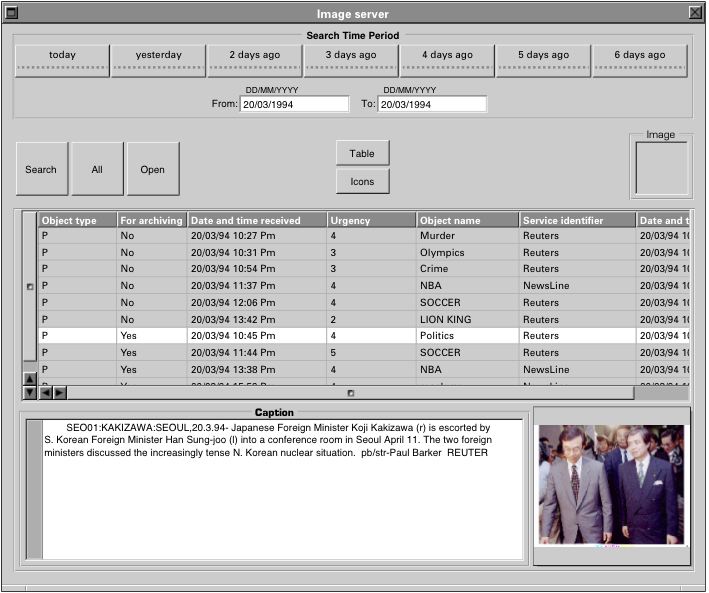
The time period for keeping the
images could be configured by system administrator, so the
appropriate amount of images could be kept in the system.
The system could automatically delete or archive the news,
that reach the time limit. The Image Server allows
selective archiving, so only the selected images were
archived.

Image Server summary
fast browsing
tabular view for data, icon view for images
unlimited number of users
standard SQL database for storage
scalability
data stored on multiple database servers
multiple image sources
IPTC/NAA support
multiple image formats
filter services
minimised network traffic
thumbnails, viewfiles
SELECT Technology, Inc.

